Install single node Hadoop on CentOS 7 in 5 simple steps
First install CentOS 7 (minimal) (CentOS-7.0-1406-x86_64-DVD.iso)
I have download the CentOS 7 ISO here
### Vagrant Box
You can use my vagrant box voor a default CentOS 7, if you are using virtual box
$ vagrant init malderhout/centos7 $ vagrant up $ vagrant ssh
### Be aware that you add the hostname “centos7” in the /etc/hosts
127.0.0.1 centos7 localhost localhost.localdomain localhost4 localhost4.localdomain4
### Add port forwarding to the Vagrantfile located on the host machine. for example:
config.vm.network “forwarded_port”, guest: 50070, host: 50070
### If not root, start with root
$ sudo su
### Install wget, we use this later to obtain the Hadoop tarball
$ yum install wget
### Disable the firewall (not needed if you use the vagrant box)
$ systemctl stop firewalld
We install Hadoop in 5 simple steps:
1) Install Java
2) Install Hadoop
3) Configurate Hadoop
4) Start Hadoop
5) Test Hadoop
1) Install Java
### install OpenJDK Runtime Environment (Java SE 7)
$ yum install java-1.7.0-openjdk
2) Install Hadoop
### create hadoop user
$ useradd hadoop
### login to hadoop
$ su - hadoop
### generating SSH Key
$ ssh-keygen -t dsa -P '' -f ~/.ssh/id_dsa
### authorize the key
$ cat ~/.ssh/id_dsa.pub >> ~/.ssh/authorized_keys
### set chmod
$ chmod 0600 ~/.ssh/authorized_keys
### verify key works / check no password is needed
$ ssh localhost $ exit
### download and install hadoop tarball from apache in the hadoop $HOME directory
$ wget http://apache.claz.org/hadoop/common/hadoop-2.5.0/hadoop-2.5.0.tar.gz $ tar xzf hadoop-2.5.0.tar.gz
3) Configurate Hadoop
### Setup Environment Variables. Add the following lines to the .bashrc
export JAVA_HOME=/usr/lib/jvm/jre
export HADOOP_HOME=/home/hadoop/hadoop-2.5.0
export HADOOP_INSTALL=$HADOOP_HOME
export HADOOP_MAPRED_HOME=$HADOOP_HOME
export HADOOP_COMMON_HOME=$HADOOP_HOME
export HADOOP_HDFS_HOME=$HADOOP_HOME
export HADOOP_YARN_HOME=$HADOOP_HOME
export HADOOP_COMMON_LIB_NATIVE_DIR=$HADOOP_HOME/lib/native
export PATH=$PATH:$HADOOP_HOME/sbin:$HADOOP_HOME/bin
export JAVA_LIBRARY_PATH=$HADOOP_HOME/lib/native:$JAVA_LIBRARY_PATH
### initiate variables
$ source $HOME/.bashrc
### Put the property info below between the “configuration” tags for each file tags for each file
### Edit $HADOOP_HOME/etc/hadoop/core-site.xml
<property>
<name>fs.default.name</name>
<value>hdfs://localhost:9000</value>
</property>
### Edit $HADOOP_HOME/etc/hadoop/hdfs-site.xml
<property>
<name>dfs.replication</name>
<value>1</value>
</property>
<property>
<name>dfs.name.dir</name>
<value>file:///home/hadoop/hadoopdata/hdfs/namenode</value>
</property>
<property>
<name>dfs.data.dir</name>
<value>file:///home/hadoop/hadoopdata/hdfs/datanode</value>
</property>
### copy template
$ cp $HADOOP_HOME/etc/hadoop/mapred-site.xml.template $HADOOP_HOME/etc/hadoop/mapred-site.xml
### Edit $HADOOP_HOME/etc/hadoop/mapred-site.xml
<property> <name>mapreduce.framework.name</name> <value>yarn</value> </property>
### Edit $HADOOP_HOME/etc/hadoop/yarn-site.xml
<property>
<name>yarn.nodemanager.aux-services</name>
<value>mapreduce_shuffle</value>
</property>
### set JAVA_HOME
### Edit $HADOOP_HOME/etc/hadoop/hadoop-env.sh and add the following line
export JAVA_HOME=/usr/lib/jvm/jre
4) Start Hadoop
# format namenode to keep the metadata related to datanodes
$ hdfs namenode -format
# run start-dfs.sh script
$ start-dfs.sh
# check that HDFS is running
# check there are 3 java processes:
# namenode
# secondarynamenode
# datanode
$ start-yarn.sh
# check there are 2 more java processes:
# resourcemananger
# nodemanager
5) Test Hadoop
### access hadoop via the browser on port 50070
### put a file
$ hdfs dfs -mkdir /user $ hdfs dfs -mkdir /user/hadoop $ hdfs dfs -put /var/log/boot.log
### check in your browser if the file is available
Works!!! See also https://github.com/malderhout/hadoop-centos7-ansible
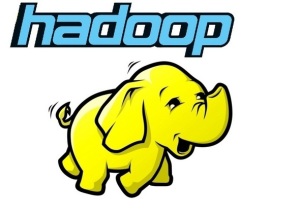
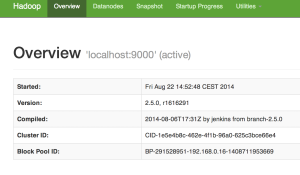


YARN_HOME must be replace by HADOOP_YARN_HOME!
Thx done!
Thanks for the instructions! I got it installed and working. 🙂
Great tutorial!
jps command not working. Any work around for that.
you can try “ps aux | grep java” to see the running java processes
Hello – do I need to set the classpath somewhere? When I try ‘hdfs namenode -format’ I get a class not found: org/apache/hadoop/security/authorize/RefreshAuthorizationPolicyProtocol. I’ve checked that this class is in the hadoop common jar…I am using hadoop-2.7.1.
Did you install the OS and Java correctly???
Any help would be appreciated. Kate
Hi Kate. Did you install the OS and Java correctly???
I believe that I did. Using Centos 7, and openJDK 1.7.0_85.
And the Hadoop version 2.5.0 is a bit old. Which version did you download?
I downloaded 2.7.1 which is the latest stable.
I tested 2.7.1 although in this blog 2.5.0 is used. Hadoop 2.7.1 works! I tested it with the vagrant box. Check the HADOOP_HOME en enter the right version. Also enter the JAVA_HOME in $HADOOP_HOME/etc/hadoop/hadoop-env.sh. Hope that it will work for you
Thank everyone for their help: issue resolved. In the .bashrc, I had an extra = in the HADOOP_COMMON_HOME environment variable definition and I created the directories referenced in the hdfs-site.xml file.
Awesome tutorial. Saved me a lot of time in getting started!
i am trying to install hadoop on CentOS minimal version (only Command line), and I am unable to locate the .bashrc file.
Can you help me in editing the .bashrc?
Hi Aarti,
Check in the $HOME dir if .bashrc exists by:
ls -a .bashrc
To edit I use vi
vi .bashrc
Hope that this will work for you.
Thanks, it is running smoothly inside hadoop VM, but if I use my local Mac to access this hadoop server, hdfs dfs -ls hdfs://hadoop-vm:9000/, I then got connection refused error. Do you know how to enable external request?
Thanks
Hi Frank,
Great to hear that it works.
Try to add:
config.vm.network “forwarded_port”, guest: 9000, host: 9000
in the Vagrantfile
Greets,
Maikel
Sorry Malderhou, I am not using Vagrant, just plain centos7, do you know how to handle such situation in plain centos7 installation?
Hi Frank,
OK clear. Try:
iptables -A INPUT -p tcp –dport 9000 -j ACCEPT
Look for more info at https://community.rackspace.com/products/f/25/t/4504
Hoop that this solve the issue
Greets,
Maikel
Thanks, I figured that I have to user ip in hadoop configuration core-site.xml, I was using hdfs://localhost:9000, it only worked in local VM, but after I changed this to hdfs://xxx.xxx.xxx.xx:9000, then it worked and can accept remote access. Thanks
I am trying to get a Single node on a local machine. I got everything working except “hdfs dfs -put /var/log/boot.log”. I am able to open up the browser, and see the hadoop folder. But the folder is empty too. For the command “hdfs dfs -put /var/log/boot.log” I see the warning “put: File /user/hadoop/boot.log._COPYING_ could only be replicated to 0 nodes instead of minReplication (=1). There are 0 datanode(s) running and no node(s) are excluded in this operation.”
Any help/guidance/tip would be awesome
I’ve followed your instructions and all went well until I reached this:
[hadoop@mysqldemo ~]$ hdfs dfs -mkdir /user
mkdir: Cannot create directory /user. Name node is in safe mode.
[hadoop@mysqldemo ~]$ hdfs dfsadmin -safemode leave
Safe mode is OFF
[hadoop@mysqldemo ~]$ hdfs dfs -mkdir /user
mkdir: Cannot create directory /user. Name node is in safe mode.
[hadoop@mysqldemo ~]$
What am I doing wrong?
Please let me know.
I found my issue my JDK was not installed correctly. Once I got that fixed, all is well.
i have installed vagrant and cantos and oracle vbox
but im getting the (ssh error)
now i want to install hadoop can anyone help me
Thank’s! I got it installed and working.
Nice article. Simple and comprehensive. I got it installed and successfully running hadoop single node cluster.
Hello Maikel,
Thanks for this wonderful tutorial. It worked fab. However i wanted some more info about all the configuration xml files. What is the use of each one and all the important properties of them.
Do you know where would i get all these info in detail? Or else if you could explain in brief. Any help is highly appreciated.
Thanks,
David.
Hi David,
Thanks for the reply.
Look at https://hadoop.apache.org/docs/r2.5.2/
At the bottom of the page you see the configuration option.
You can also look at the book “Hadoop: The Definitive Guide”. Is this book there is chapter how you manage all the different configuration files.
Hope you can do something with this info
http://dhjsdhv2667226ll.com
awesome
Concise tutorial. Thanks
Hi, Thanks for sharing a nice blog posting…
More: https://www.kellytechno.com/Online/Course/Hadoop-Training
Hadoop Online Training